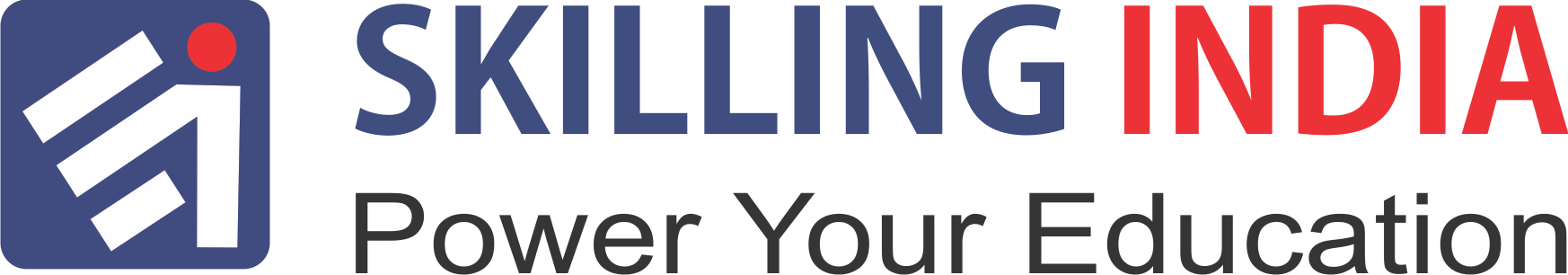Skilling India Smart Employment Exchange, is extending our support for Fresh College Student by offering Campus Hiring Portal. The user guidelines shall help all our registered members to use this portal effectively and get the best employment support.
Official Campus Hiring Portal
Step 1 – How to Use
Please check complete Video to get detailed overview on various support services we offered.
- How to Login
- How to Update Your Profile
- Resume Writing Support
- How to Apply Jobs
- How to Learn Courses
Step 2 – Update Your Profile
- Once you logged in, Dashboard will open to use all your services.
- Check 2nd Option – “My Profile” and Update all the fields with your Personal details, Education Information, Experience details etc.
- Save the information so your profile will be created and it will be accessible to Company HR.
- Please Note :- The HR get access to this profile once you apply to any particular job.
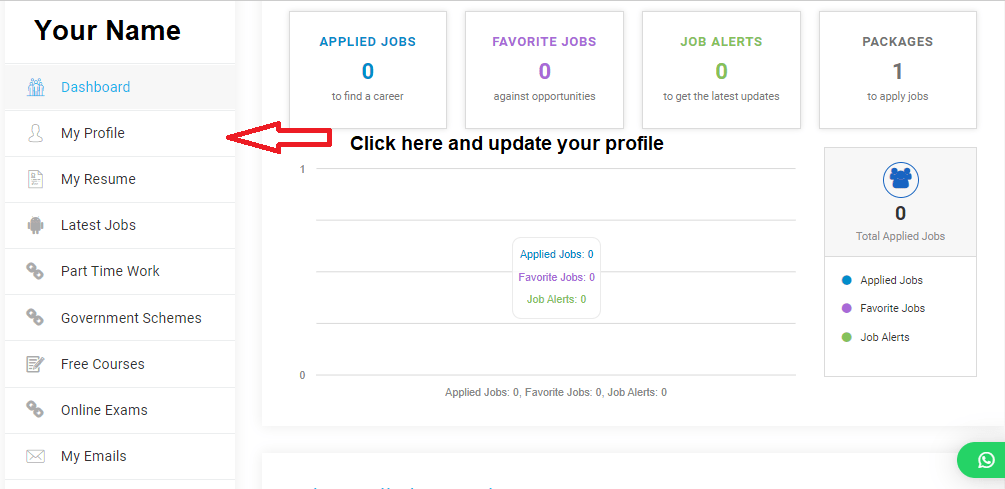
Step 3 – Set Job Alerts
ITs difficult to check all the latest jobs every time and time consuming, therefore we have made it easy to set alerts for your most preferred jobs. The alerts can be set as per sector wise, Location wise, Skills Set on Daily / Weekly / Monthly alerts system. The alert triggered the email with all company information with the job details on email as per preference set. Candidate can set multiple job alerts in single login.
How to Download Resumes
We have provided extended support to get Professional Resume formats for you.
- Update all your information from “My Profile” and save the details.
- Check “My Resumes” option – you will find 10 different professional resumes to download.
- Check any format and click on download. You will get the Resume in PDF form with all your information.
- You can download all 10 formats and use which you like.
- Please Note :- Fill complete information in My Profile to get correct formatted resume.
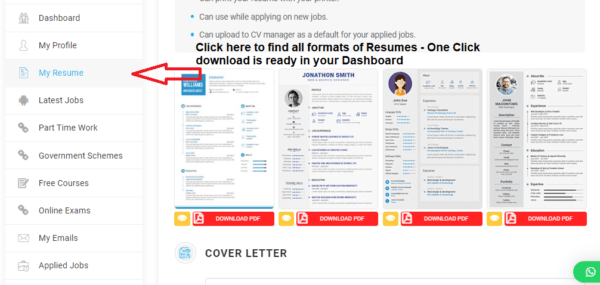
How to Apply Government / Private Jobs
- Before applying for Jobs, ensure you have updated all information from My Resume and My Profile in User Dashboard.
- Once you update your information, Skills, Experience, you can visit to All Jobs section and apply for relevant jobs as per location or eligibility.
- You can edit your profile any time with your latest skills, education or experience.